By Doug Ward
The shift to remote teaching this semester quickly became a form of torture by isolation inflicted upon us by microscopic organisms. There has to be a bright spot somewhere, though. Right?
13 days until isolation. A carefully planned list of 1,368 VERY IMPORTANT THINGS to do during spring break dissolves before my eyes as I am enlisted to help create a website on remote teaching. In a university conference room, a dozen people stare at laptop computers. Half-a-dozen others peer out like the Brady Bunch from a videoconference screen running Zoom. I fear this is a premonition.
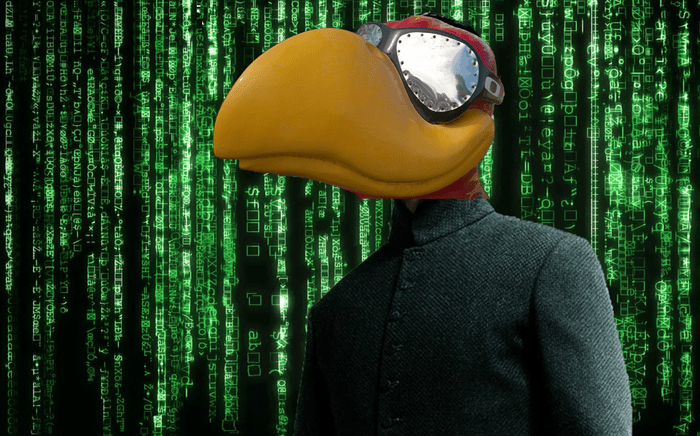
10 days until isolation. I ponder the enormity of the task before us. All university classes will shift to a remote format. Thousands of people will hook up their brains to an electronic network, abandon a corporeal existence, and struggle to make sense of a new reality. Wait. I’ve seen that movie.
Two days until isolation. At my last physical meeting on campus, I glance at my feet and realize I am wearing two different kinds of boots. A colleague snickers. Then everyone snickers. “We’re not really laughing at you,” she says. “It’s just …” I try to look at the bright side. At least I put my boots on the right feet.
One day until isolation. I spend an hour digging through drawers and cabinets for anything I might need for working at home. I leave the office with a backpack strapped to my back, three large bags dangling from my hands and a whiteboard tucked beneath my arm. I can’t shake the feeling that I have forgotten something. My phone! Six feet behind me, the office door slams shut.
Isolation Day 1. A fog settled over Lawrence during the night. A perfect setting for the first day of remote classes. A bright spot: Candy Crush announces unlimited lives all week long.
Isolation Day 2. Laptop in lap, I sit in my living room and join a Zoom meeting. On screen, a colleague lounges on a tropical beach at an undisclosed location. Oh, wait. That’s a fake background. He probably just did that to get attention. I roll my eyes.

Isolation Day 3. I scour the web for a picture of the Tardis, the police call box that the Doctor uses to traverse time and space in Doctor Who. During a time of social isolation, economic turmoil and general uncertainty, I can go anywhere and any time. Such symbolism! I set the image of the Tardis as my background in Zoom.
Isolation Day 4. “You’ll have to tell us what that background is,” a colleague says at the beginning of a Zoom meeting. Inside, part of me dies.
Isolation Day 5. I change my Zoom background to the bridge of the Starship Enterprise.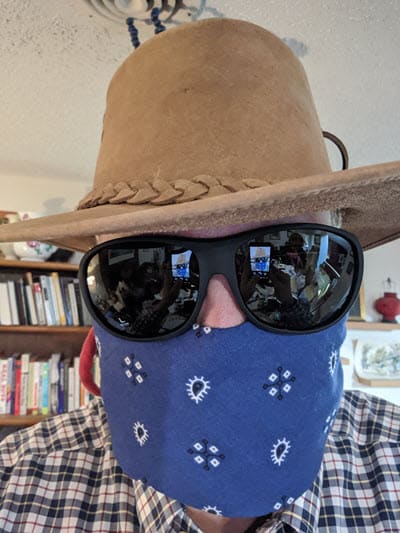
Isolation Day 6. I need to get groceries. I fashion a mask from a blue bandana. Then I put pull my leather outback hat down low. I giggle. I tell my wife I look like I’m getting ready to rob a stagecoach. My wife rolls her eyes. I shrug and change to a red ballcap. At the grocery store, everyone stays back well more than six feet.
Isolation Day 7. My personal care appointments fall like dominos. My dental appointment, canceled. My eye appointment, canceled. My haircut, canceled. I consider whether my out-of-control hair will eventually cover my toothless mouth. I decide it won’t matter because I won’t be able to see.
Isolation Day 8. Growing weary of working in the living room, I excavate a corner of my sons’ former bedroom for a workspace. It feels strangely familiar. A bed next to me is heaped with books, cast-off clothes, pillows, blankets, a laundry basket filled with hangers and some boxes filled with – is that a muskrat hide? I feel like I have taken refuge in a dorm room. Or is it my office?
Isolation Day 9. I gleefully plug in a smart speaker in the excavated spare bedroom I have turned into a work area. My wife unplugged the speaker in the main part of the house months ago because she thought I was always talking to myself. Now, with the door closed, I can ask it anything. Anything! I think long and hard. “Hey, Cortana. What’s the weather?” Like I really need to know.
Isolation Day 10. I set up the portable whiteboard I retrieved from my office and scrawl a list of VERY IMPORTANT THINGS in green marker. Then I brace for ultra-productivity. I envision a self-help book about VERY IMPORTANT THINGS and a tour as a motivational speaker. “How do you do it?” people will ask. I will simply hold up a green marker and say … Oh, no. Does it really say PERMANENT?
Isolation Day 11. After six hours of Zoom meetings, my laptop has fused to my lap, my headset has fused to my ears, my eyeballs hang limp, and I feel as if I have traveled into another dimension. I change my Zoom background to a glacier lagoon from Iceland and head to the refrigerator for a beer. A puddle has appeared in front of the refrigerator. Either it needs to be defrosted or it has developed incontinence. Note to self: Ask Cortana.

Isolation Day 12. As I venture outside, I find that the 5-year-old girl next door has created a Fairy Garden in her front lawn. I know because she has planted a sign. I take a picture, add images of fairies and send it to her mom. The message I get back: Mom likes it, but the 5-year-old wants me to know that the fairies in my picture don’t look real. I am unable to work for the rest of the day.
Isolation Day 13. Students mention feeling disconnected from their classes. I feel disconnected from the students. So I set up office hours on Zoom. No one shows up. Note to self: Remote teaching is exactly like in-person teaching.
Isolation Day 14. A green arrow appears on the sidewalk on our block. It points south. I sense symbolism.
Isolation Day 15. I walk to the end of the driveway and retrieve the morning newspaper. It’s still dark. The streets are quiet. The moon glows against patchy clouds. Birds chatter. Trees rustle. Tulips are blooming. So are the redbuds. Well, I got in a nature walk today.
Isolation Day 16. TikTok shows video after video of cats and dogs jumping over rolls of toilet paper that their owners have stacked in doorways. I am not making this up. One cat hurdles what must be at least 40 rolls of toilet paper. I look in our bathroom cabinet. Three rolls. I stack them in the doorway and hop over them. Then I put them back before my wife asks me whether I have lost my mind.
Isolation Day 17. I have worn nothing but slippers for six days. Why do I feel guilty?
Isolation Day 18. I’m afraid people will get the wrong idea. I didn’t literally mean that I wear nothing but slippers. I meant that I wear nothing but slippers on my feet. On my feet! I’m sure that’s right. If I were wrong, someone on Zoom would have told me. Wouldn’t they?
Isolation Day 19. I reach the ignominious total of 50 hours on Zoom since isolation began. I wiggle my toes in celebration.
Isolation Day 20. In an apparent act of defiance, a plastic bolt that holds down one side of the toilet seat snaps and flies into the wall. I stare. I shake my head. Then I put the lid down gently. I can’t deal with this right now.
Isolation Day 21. I have ignored my online to-do list for 18 straight days. Three feet away, the green list of VERY IMPORTANT THINGS on the whiteboard seems to animate into an evil grin. Or maybe it’s my imagination. I’m never sure anymore.
Isolation Day 22. In a webinar: Flatten the curve. In email: Flatten the curve. In the newspaper: Flatten the curve. On the radio: Flatten the curve. In my dreams: Flatten the curve. For posterity: My brain has already flattened.
Isolation Day 23. No matter how much grading I do, the amount of unread student work seems to grow. So does the strain on my back. I lapse into a daydream about Sherpas, loaded down with gear, guiding hikers on a treacherous mountain trail. I shiver and blink. What was I doing? I can’t remember. I shut down my computer.
Isolation Day 24. During a webinar, the chancellor says that more than 90% of KU employees are now working remotely. He says this while wearing a suit and tie. Does he really a suit and tie while he works from home? I’ve worn the same shirt for four days. I have absolutely no interest in wearing a tie.
Isolation Day 25. The whiteboard on which I wrote VERY IMPORTANT THINGS torments me. Somehow, none of those things are getting done, even though I used green ink. I wonder if red would help. I embark on a fruitless search for a red marker.
Isolation Day 26. My neighbor the musician has taken up drumming. I much preferred the guitar.

Isolation Day 27. A large brown envelope arrives from a friend in Macau. Inside, I find a pack of disposable surgical masks. Even though my friend advised me in January to stock up on face masks and hand sanitizer, I find no “I told you so” note inside the envelope. I send a text thanking him and telling him I recently found a 32-ounce bottle of hand sanitizer selling for $19. “Ah, capitalism,” he responds.
Isolation Day 28. During a meeting, I realize that Zoom spelled backward is mooZ. The meeting suddenly takes on a new meaning.
Isolation Day 29. I place an online order at Brits, a downtown store that sells all things British. (I don’t have to explain to anyone there what the Tardis is.) I have a hankering for digestives. They know what those are, too. The owner calls me. “I’ll leave the bag on the front step and run,” she says. It’s like having a May basket delivered. Or maybe she just saw the picture of me in the mask.
Isolation Day 30. Bzzzzzz. My Fitbit (bzzzzzzz) taunts me. Bzzzzzz. Time to get up and move, it says on the screen. It shows a perky stick figure stretching and leaping. “OK, where am I supposed to go?” I snarl. My smart speaker blinks blue. “I’m sorry. I’m afraid I didn’t catch that.”
Isolation Day 31. I read that anxiety from being shut in during the coronavirus can affect mood, work habits, even concentration. I’m not sure I b
Isolation Day 32. I assess the contents of the refrigerator: five lemons, a dribble of almond milk, a container of yogurt, a bottle of beer, a bottle of salad dressing, a bottle of ketchup and two plastic containers of unknown substances. I stare dolefully. I make a list. That’s all. I just make a list.
Isolation Day 33. I take my list and drive to the grocery store. I struggle to keep my mask on. I crane my neck, bob my head and push my nose upward like a bird drinking water. The cashier tries not to notice. Instead, she points at two giant containers of animal crackers on the conveyer belt. “How are your children doing amid this chaos?” she asks. Children? Oh, I say. One lives in Seattle. The other lives in Ontario. She looks again at the containers of animal crackers. I bob my head all the way to the exit.
Isolation Day 34. I woke up 14 times last night. I couldn’t stop bobbing my head.
Isolation Day 35. It’s the middle of the night. As I lift the toilet seat, it leaps from the single remaining rod securing it to the bowl. I lurch to catch it, bobbling the seat and jamming my shin into the bowl. The lid whacks the tank and lands like a horseshoe onto a plunger beside the bowl. Ringer! The seat whacks the floor with the force of a sledgehammer. “Are you all right?” my wife calls from the bedroom. I’m not sure how to answer. (Note to reader: You may question the use of leaps and sledgehammer in describing a toilet seat. Just remember. It is the middle of the night.)
Isolation Day 36. If I multiply the number of minutes I spend in Zoom meetings by the number of participants in those meetings, it equals the number of new email messages I receive during those calls.
Zm x Zp = ∞
I think I’m on to something big.
Isolation Day 37. The price of the Fake Me a Call Pro app has dropped to $6.49. It offers an extensive list of features, including a “custom fake call voice” and a “huge custom list of fake callers.” I imagine millions of people locked inside and fake-calling themselves. I’m not going to sleep again tonight. Am I?
Isolation Day 38. I stare at the faces in a Zoom meeting. Egads! Who is that squinty, raggedy-looking guy who desperately needs a haircut? Oh, wait. That’s me. Note to self: Apologize to colleagues for the visual fright I’ve caused.
Isolation Day 39. I have now logged more than 100 hours of Zoom meetings since seclusion began. I change my Zoom background back to the Tardis. Then I write “Change Zoom background” in green on the taunting whiteboard. Then I cross it out. For the first time in a month, I feel a sense of accomplishment.
Isolation Day Whatever. I finish grading. I should feel excited. I should feel so excited that I perform a hip-swaying dance in my slippers and post it on TikTok. Instead, I put on a mask, go to the hardware store and buy a toilet seat. Sigh. Now I have to install it.
Doug Ward is the associate director of the Center for Teaching Excellence and an associate professor of journalism. You can follow him on Twitter @kuediting.

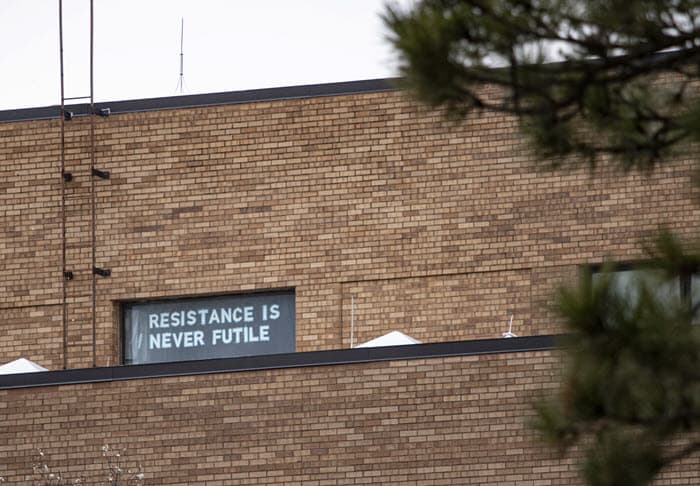
Recent Comments