By Doug Ward
A recent study about reading on mobile phones surprised even the researchers.
The study, by the digital consulting firm Nielsen Norman Group, found that reading comprehension on mobile phones matched that of reading on larger computer screens. The results were the same with shorter, easier articles (400 words at an eighth-grade level) and longer, more difficult articles (990 words at a 12-grade level).
A similar study six years earlier found lower comprehension when people read on mobile devices rather than larger computer screens, so Nielsen Norman researchers started with that premise. Pretests showed no difference in comprehension levels, though, and the researchers scrutinized their tests for flaws. They found the same result in larger studies, though: Participants who read articles on phones had slightly higher, though not statistically significant, comprehension levels than when they read on larger computer screens.

The researchers suggested several possible explanations for their findings. First, the quality of phone screens has improved considerably since the initial test was conducted in 2010. As mobile phones have proliferated, users have also gained considerable experience reading on those devices. Some participants in the Nielsen Norman study said they preferred reading on their phones because those devices helped blocked out distractions.
The study did find one downside of reading on mobile: speed. Those who read on phone screens did so at a slightly slower pace than those who read on larger screens, even though comprehension was virtually the same.
I bring up this study because it focuses on something we need to consider in college classes. I’ve heard colleagues speak disdainfully of students’ reading on their phones. This study suggests no reason for that. For articles up to about 1,000 words, there seems to be little difference on what size screen people read.
This study compared digital to digital, though, and did not include reading on paper. Many previous studies have found that not only do people prefer reading paper texts but that they also have slightly better comprehension with print. They also report feeling more in control of their reading when they have print books, which allow them to flip through material more easily and to annotate in the margins. Other recent research suggests no difference in comprehension between print and digital, with a majority of students saying they prefer digital texts.
I’m not suggesting that college work shift to mobile phones. We must pay attention to the way our students consume information, though, and adapt where we can. If nothing else, the Nielsen Norman study points to a need for an open mind with technology.
Skills for the future
I do a lot of thinking about the future of education, and this observation from Andrew McAfee, research scientist at MIT’s Sloan School of Management, rings true:
“Our educational system is well suited to turn out the kinds of workers the economy needed 50 years ago: those that could read, write, and do some math, and also were trained to follow the voice of authority. Computers are much better than us at math, are learning to read and write very quickly, and are unbeatable at following instructions consistently.
“We need an educational system now that excels at producing people to do the things that computers can’t do: figure out what problem to tackle next, work as part of a team to solve it, and have compassion for others and the ability to coordinate, motivate, persuade, and negotiate.”
Others, including Daniel Pink, and Thomas Davenport and Julia Kirby make similar cases: That is, technology, computer learning and automation are constantly changing the landscape of work, although education isn’t keeping up.
Davenport and Kirby argue that educators need to emphasize how students can “augment their strengths with machines,” how they can become better decision-makers, and how they can continue to learn and adapt as the world changes and computers take on new roles. That’s a real challenge for colleges and universities, whose teaching generally emphasizes delivery of content and whose instructors and administrators often look for reasons to resist change.
Higher education still has time to adapt, but that time keeps growing shorter.
Briefly …
Universities in the United States aren’t the only ones struggling with how to handle weapons on campus. A security guard writes in The Guardian that in the UK, “some students go around with enough firepower to blow a hole in the walls of Alcatraz.” … The Next Web explores ways that companies are using artificial intelligence in products for education, including AI tutoring, machine learning tied to social networks, and customized content. … Universities in the UK report a growing number of cases of cheating, The Guardian reports, with many of those cases involving electronic devices.
Doug Ward is the associate director of the Center for Teaching Excellence and an associate professor of journalism. You can follow him on Twitter @kuediting.

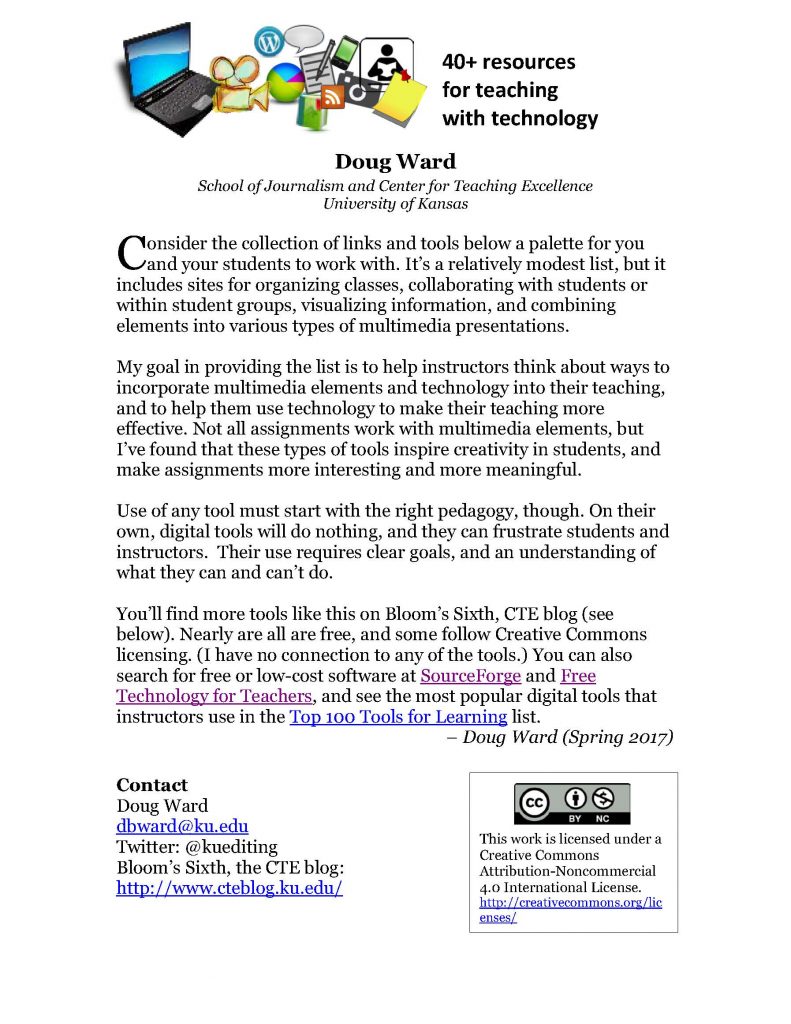


Recent Comments